Resizing a Table
In This Topic
You can resize the table with the resize indicator in the bottom, right corner of the table or you can use code to do so.
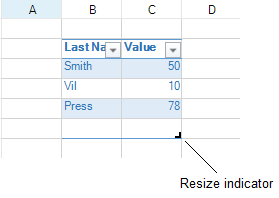
Select the indicator and drag to the right to add columns or down to add rows.
Using Code
You can use the Resize method to add columns or rows to a table. The below example code adds rows and columns to the table.
| C# |
Copy Code
|
|---|---|
FarPoint.Win.Spread.TableStyle tstyle = fpSpread1.CreateTableStyle("Style1", FarPoint.Win.Spread.TableStyle.TableStyleLight2); fpSpread1.Sheets[0].Cells[1, 1].Text = "Last Name"; fpSpread1.Sheets[0].Cells[1, 2].Text = "Value"; fpSpread1.Sheets[0].Cells[2, 1].Text = "Smith"; fpSpread1.Sheets[0].Cells[2, 2].Value = 50; fpSpread1.Sheets[0].Cells[3, 1].Text = "Vil"; fpSpread1.Sheets[0].Cells[3, 2].Value = 10; fpSpread1.Sheets[0].Cells[4, 1].Text = "Press"; fpSpread1.Sheets[0].Cells[4, 2].Value = 78; fpSpread1.TableStyleCollection.Add(tstyle); FarPoint.Win.Spread.TableView table = fpSpread1.Sheets[0].AddTable("table", 1, 1, 5, 2, "Style1"); table.Resize(6, 2); |
|
| Visual Basic |
Copy Code
|
|---|---|
Dim tstyle As FarPoint.Win.Spread.TableStyle tstyle = FpSpread1.CreateTableStyle("Style1", FarPoint.Win.Spread.TableStyle.TableStyleLight2) FpSpread1.Sheets(0).Cells(1, 1).Text = "Last Name" FpSpread1.Sheets(0).Cells(1, 2).Text = "Value" FpSpread1.Sheets(0).Cells(2, 1).Text = "Smith" FpSpread1.Sheets(0).Cells(2, 2).Value = 50 FpSpread1.Sheets(0).Cells(3, 1).Text = "Vil" FpSpread1.Sheets(0).Cells(3, 2).Value = 10 FpSpread1.Sheets(0).Cells(4, 1).Text = "Press" FpSpread1.Sheets(0).Cells(4, 2).Value = 78 FpSpread1.TableStyleCollection.Add(tstyle) Dim table As FarPoint.Win.Spread.TableView = FpSpread1.Sheets(0).AddTable("table", 1, 1, 5, 2, "Style1") table.Resize(6, 2) |
|
Automatically Extend Table Rows or Columns
You can expand the rows or columns of a table automatically using the AutoExpandTable property.
A new row or column is added after editing an empty cell located below the row or right of the column.
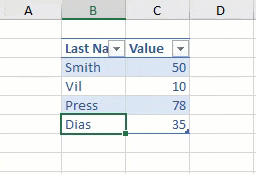
The AutoExpandTable property will not expand table rows if the table has a Total row, that is, consists a formula cell in the last row.
| C# |
Copy Code
|
|---|---|
fpSpread1.Features.AutoExpandTable = true;
|
|
| Visual Basic |
Copy Code
|
|---|---|
FpSpread1.Features.AutoExpandTable = True
|
|