Shortcut Collection Editor
In This Topic
You can use the Shortcut Collection Editor to map keys to actions for the GcTextBox and the GcDateTime cells.
This editor is launched from the Properties window after selecting a GcDateTime or GcTextBox cell in the work area and then selecting ShortcutKeys under the CellType property.
The available actions depend on the cell type that is selected. The following image displays the editor for a GcTextBox cell.
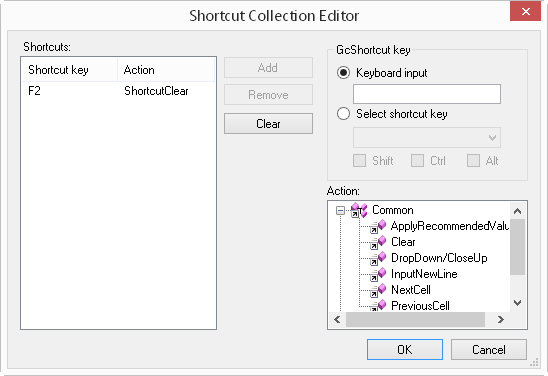
Select a shortcut key and an action. Use the Add button to add the mapped action and the Remove button to remove mapped actions. The Clear button clears all the mapped actions. Select OK to apply the changes.