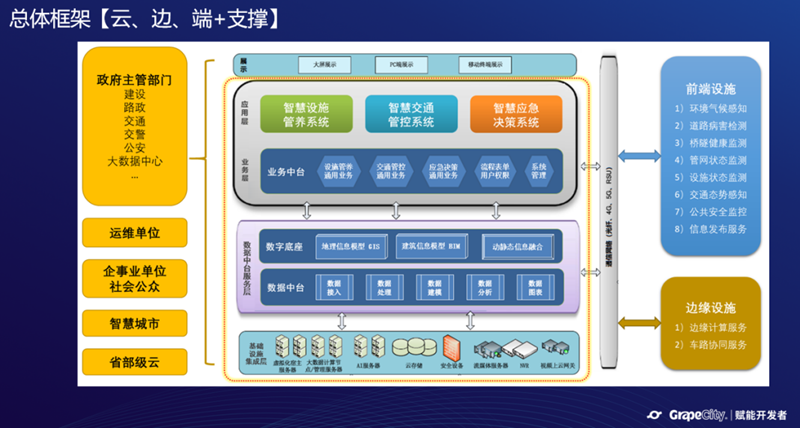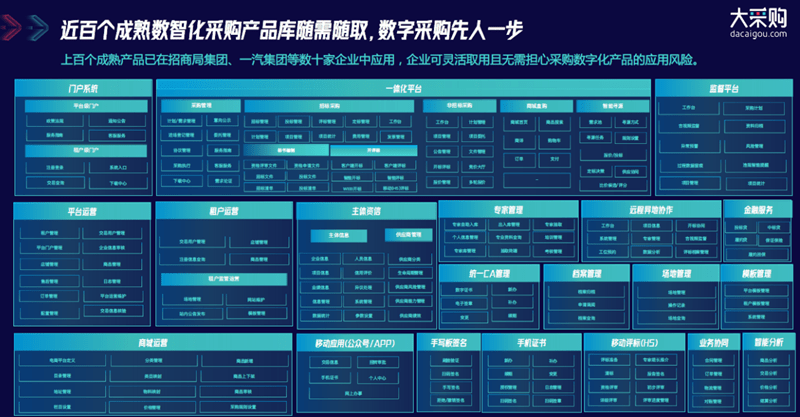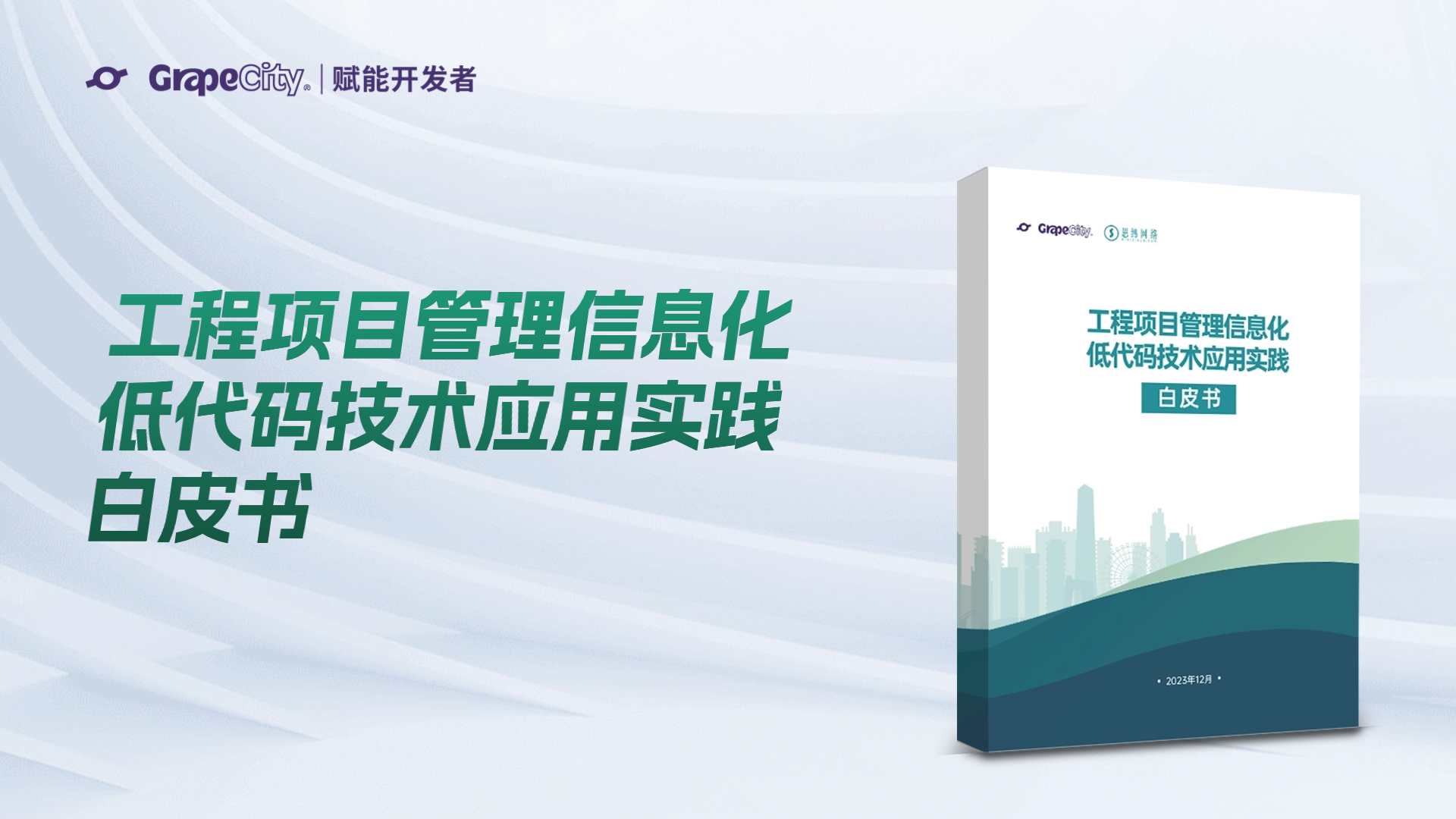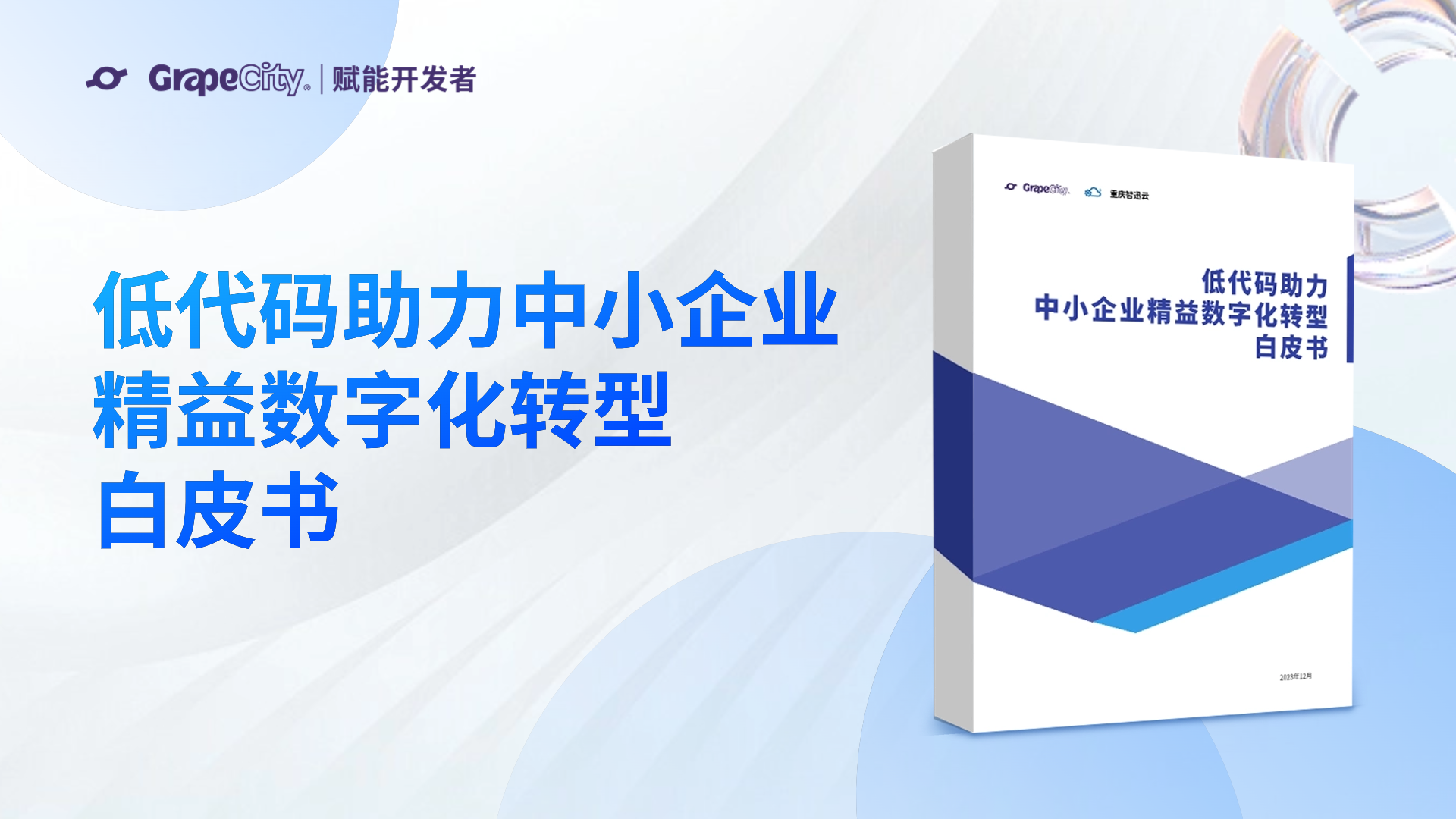大家都知道,Spread内置许多种单元格类型,如:日期时间类型、货币等等的单元格类型。如果想知道Spread是如何按照我们自己的需求定制一个单元格类型,下面的实例就来告诉你Spread是如何做到这一切的。
效果截图
自定义单元格类型代码
public class PopupCellType : FarPoint.Win.Spread.CellType.GeneralCellType
{
TypeControl control = new TypeControl();
public override Control GetEditorControl(Control parent, FarPoint.Win.Spread.Appearance appearance, float zoomFactor)
{
return control;
}
}
复制代码
将如上所建的用户控件新建成单元格类型。
2.应用自定义单元格类型到表单单元格内
PopupCellType UserType = new PopupCellType(); fpSpread1.ActiveSheet.Cells[0, 0].CellType = UserType; this.fpSpread1_Sheet1.Rows[0].Height = 20; this.fpSpread1_Sheet1.Columns[0].Width = 140; 复制代码
3.接收自定义单元格类型窗口值,赋予表单第一个单元格内
public void Response(string msg)
{
if (msg != null)
{
fpSpread1.ActiveSheet.Cells[0, 0].ResetCellType();
fpSpread1.ActiveSheet.Cells[0, 0].Text = msg;
}
}
复制代码
环境:VS 2010 && Spread for WinForm 6.0