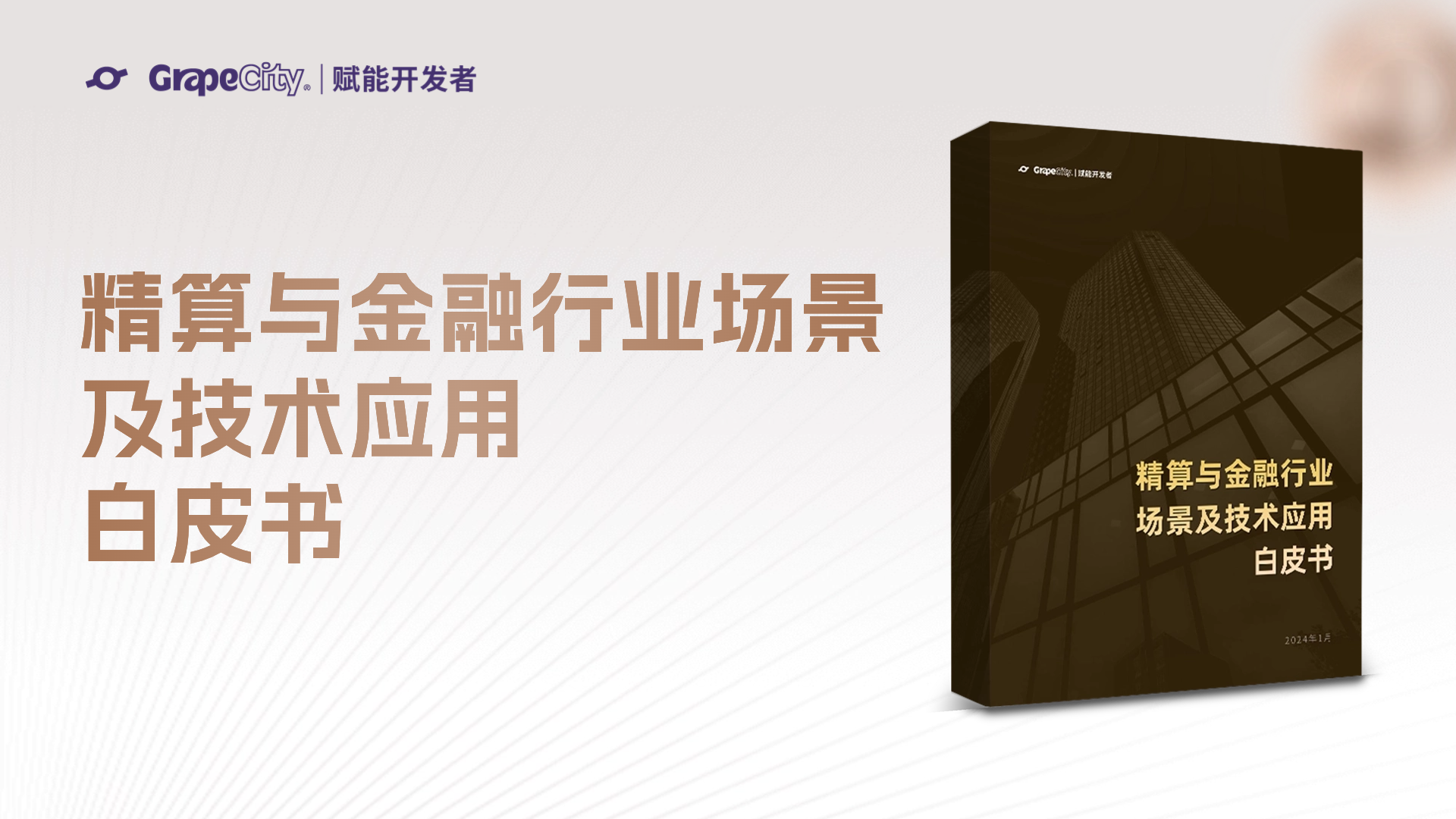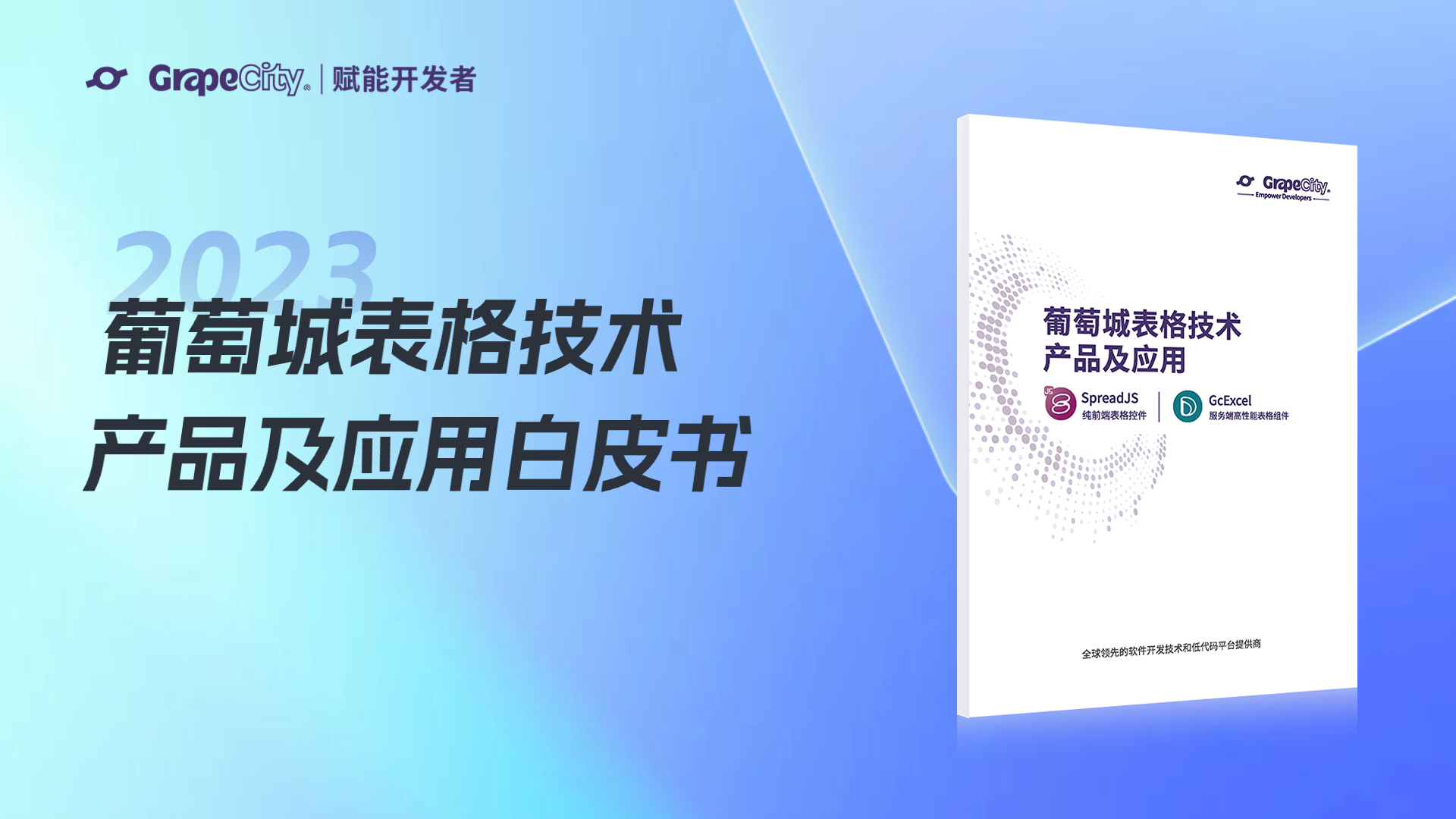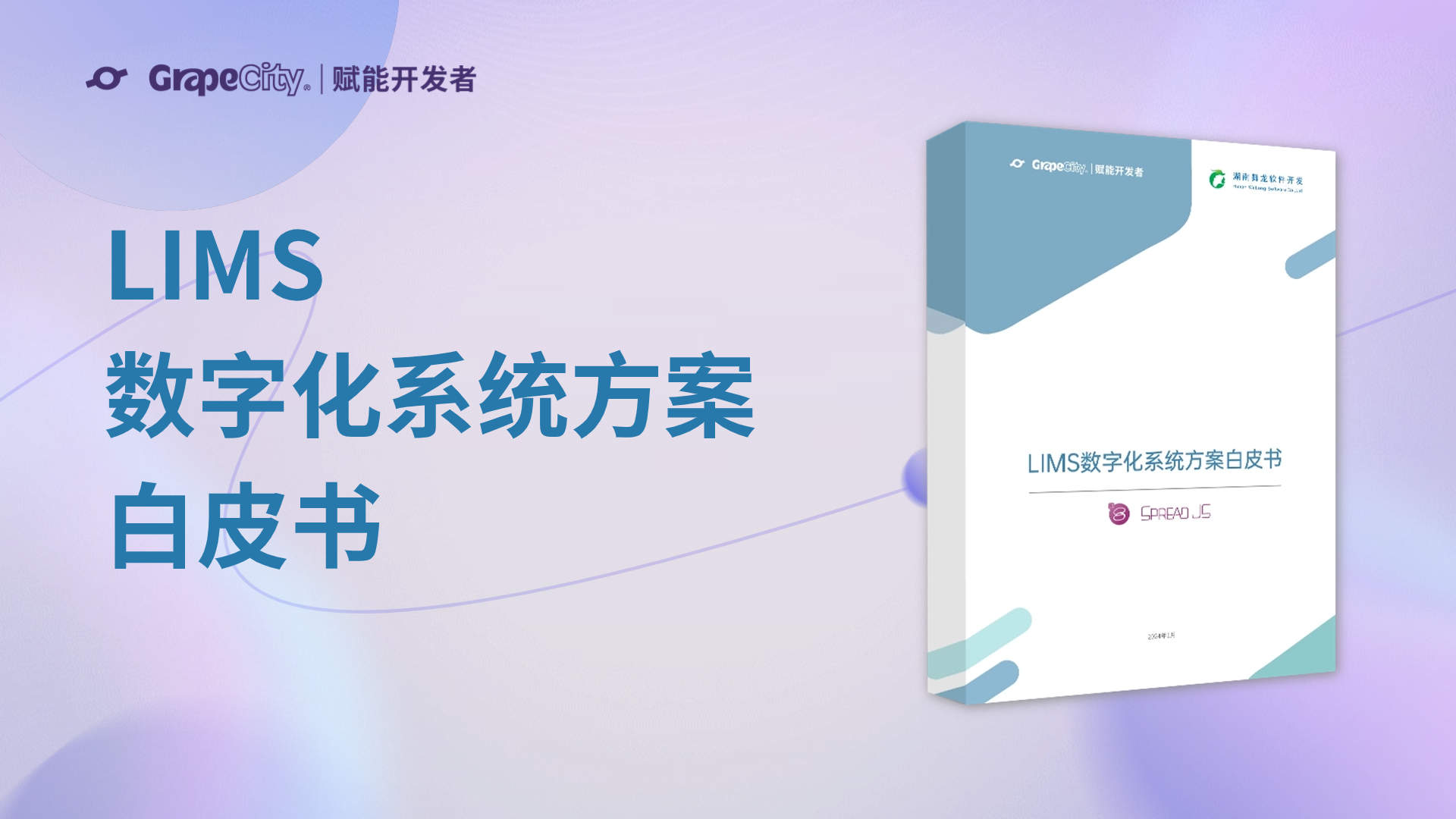最近有用户在论坛提问如何向 Excel 一样实现在单元格中创建列表,在这里记录下来,以供广大用户参考。
Step 1 : 自定义动作
首先,我们需要在自定义动作中抓取当前的编辑器,通过设置其文本来实现折行。代码如下:
1: public class myAction : FarPoint.Win.Spread.Action
2: {
3: public override void PerformAction(object sender)
4: {
5: FarPoint.Win.Spread.SpreadView ss = (FarPoint.Win.Spread.SpreadView)sender;
6: FarPoint.Win.Spread.CellType.GeneralEditor editor =
(FarPoint.Win.Spread.CellType.GeneralEditor)ss.EditingControl;
7: string text = editor.Text;
8: text += "\r\n \u2022 ";
9: ss.Sheets[0].SetValue(ss.Sheets[0].ActiveRowIndex,
ss.Sheets[0].ActiveColumnIndex, text);
10: ss.EditMode = true;
11: editor = (FarPoint.Win.Spread.CellType.GeneralEditor)ss.EditingControl;
12: editor.SelectionStart = editor.Text.Length;
13: editor.Text = text;
14: }
15: }
Step 2 :设置自定义动作给 Spread
我们需要设置自定义动作给 Spread,来重写 Alt+Enter 快捷键动作。代码如下:
1: FarPoint.Win.Spread.InputMap ancestorOfFocusedMap =
fpSpread1.GetInputMap(FarPoint.Win.Spread.InputMapMode.WhenAncestorOfFocused);
2: FarPoint.Win.Spread.ActionMap am = fpSpread1.GetActionMap();
3: am.Put("AltEnter", new myAction());
4: ancestorOfFocusedMap.Put(new FarPoint.Win.Spread.Keystroke(Keys.Enter, Keys.None),
FarPoint.Win.Spread.SpreadActions.MoveToNextRow );
5: ancestorOfFocusedMap.Put(new FarPoint.Win.Spread.Keystroke(Keys.Enter, Keys.Alt)
, "AltEnter");
6: fpSpread1.SetInputMap(FarPoint.Win.Spread.InputMapMode.WhenAncestorOfFocused,
ancestorOfFocusedMap);

示例下载:
VS2010 + VB.NET + Framework 4.0 点击下载