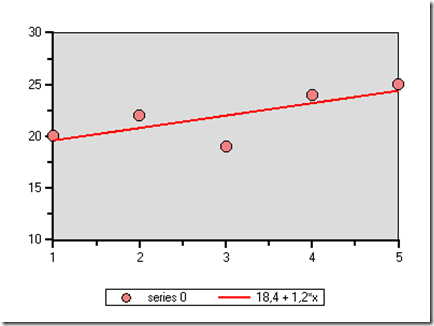趋势线(Trendlines)用于结合Chart展示数据,分析趋势结果。
在ComponentOne Chart for Winform下,我们有2种途径创建趋势线:
1 Static (静态)
2 Dynamic (动态)
- 途径一:C1Chart如何创建Static Trendlines(静态趋势线)
C1Chart API提供了添加趋势线的接口,http://helpcentral.componentone.com/nethelp/c1chart2d/#creatingtrendlines.html">文档链接。
1: // create trend line
2: C1.Win.C1Chart.TrendLine tl = new C1.Win.C1Chart.TrendLine();
3: // first data series
4: tl.SeriesIndex = 0;
5: // set line color and thickness
6: tl.LineStyle.Color = Color.Red;
7: tl.LineStyle.Thickness = 2;
8: // show formula in legend
9: tl.Text = "{#FORMULA}";
10: // add trend to the chart
11: c1Chart1.ChartGroups[0].ChartData.TrendsList.Add( tl);
12:
13:
- 途径二:C1Chart如何创建(动态趋势线)
- 原理:通过自定义C1Chart趋势线对象。 首先创建一个继承自接口http://helpcentral.componentone.com/nethelp/c1chart2d/#C1.Win.C1Chart.4~C1.Win.C1Chart.ICustomTrendLine.htm的类,我们实例化它,并赋值给C1Chart的CustomTrendLine属性。
- 代码如下:
1: public class CustomTrendLine : C1.Win.C1Chart.ICustomTrendLine
2: {
3: private double[] _x;
4:
5: private double[] _y;
6:
7: public void Calculate(C1.Win.C1Chart.TrendLine tl, double[] x, double[] y)
8: {
9:
10: if (x == null || x.Length == 0 || y == null || y.Length == 0)
11: {
12: _x = null; _y = null;
13: return;
14: }
15:
16: // find min and max
17: double xmin = x[0], xmax = x[0];
18: double ymin1 = y[0], ymax1 = y[0];
19:
20: ChartTrendline ff = new ChartTrendline();
21: xmin = ff.c1Chart1.ChartArea.AxisX.Min;
22: xmax = ff.c1Chart1.ChartArea.AxisX.Max;
23:
24: ymin1 = ChartTrendline.y1();
25: ymax1 = ChartTrendline.y2();
26:
27: _x = new double[2];
28: _y = new double[2];
29:
30: _x[0] = xmin; _y[0] = ymin1;
31: _x[1] = xmax; _y[1] = ymax1;
32: }
33:
34:
35:
36: public double[] GetXValues() { return _x; }
37:
38: public double[] GetYValues() { return _y; }
39:
40:
41:
42: // don't use it just return something
43:
44: public double GetY(double x) { return 0; }
45:
46: public string Text { get { return "Custom trend"; } }
47:
48: }
49:
处理上面截图的TrackBars的ValueChanged、MouseUp时间,即动态绘制趋势线,代码如下:
1: //Create static variables used to plot Custom
2: //Trendlines to track the current on the TrackBars
3: static bool bar1 = false;
4: static int a = 0,b = 0;
5: public static int y1()
6: {
7: if (bar1 == true)
8: return b;
9: else
10: return a;
11: }
12:
13: public static int y2()
14: {
15: if (bar1 == true)
16: return a;
17: else
18: return b;
19: }
20: bool draw = false;
21: //Capture the Trackbar Values
22: private void trackBar1_ValueChanged(object sender, EventArgs e)
23: {
24: bar1 = true;
25: draw = true;
26: a = trackBar1.Value;
27: b = trackBar2.Value;
28: }
29:
30: private void trackBar1_MouseUp(object sender, MouseEventArgs e)
31: {
32: if (draw)
33: {
34: DrawLevelLine();
35: draw = false;
36: }
37: }
38:
39: private void trackBar2_ValueChanged(object sender, EventArgs e)
40: {
41: bar1 = false;
42: draw = true;
43: a = trackBar1.Value;
44: b = trackBar2.Value;
45: }
46:
47: private void trackBar2_MouseUp(object sender, MouseEventArgs e)
48: {
49: if (draw)
50: {
51: DrawLevelLine();
52: draw = false;
53: }
54: }
55: private void DrawLevelLine()
56: {
57: c1Chart1.ChartGroups[0].ChartData.TrendsList.Clear();
58: // create trend line
59: C1.Win.C1Chart.TrendLine tl = c1Chart1.ChartGroups[0].ChartData.TrendsList.AddNewTrendLine();
60: // setup line properties
61: tl.LineStyle.Color = Color.DarkRed;
62: tl.LineStyle.Thickness = 3;
63: tl.LineStyle.Pattern = C1.Win.C1Chart.LinePatternEnum.Dash;
64: // set custom trend line
65: tl.CustomTrendLine = new CustomTrendLine();
66: if(bar1 == true)
67: bar1 = false;
68: }
69:
完整源码如下: