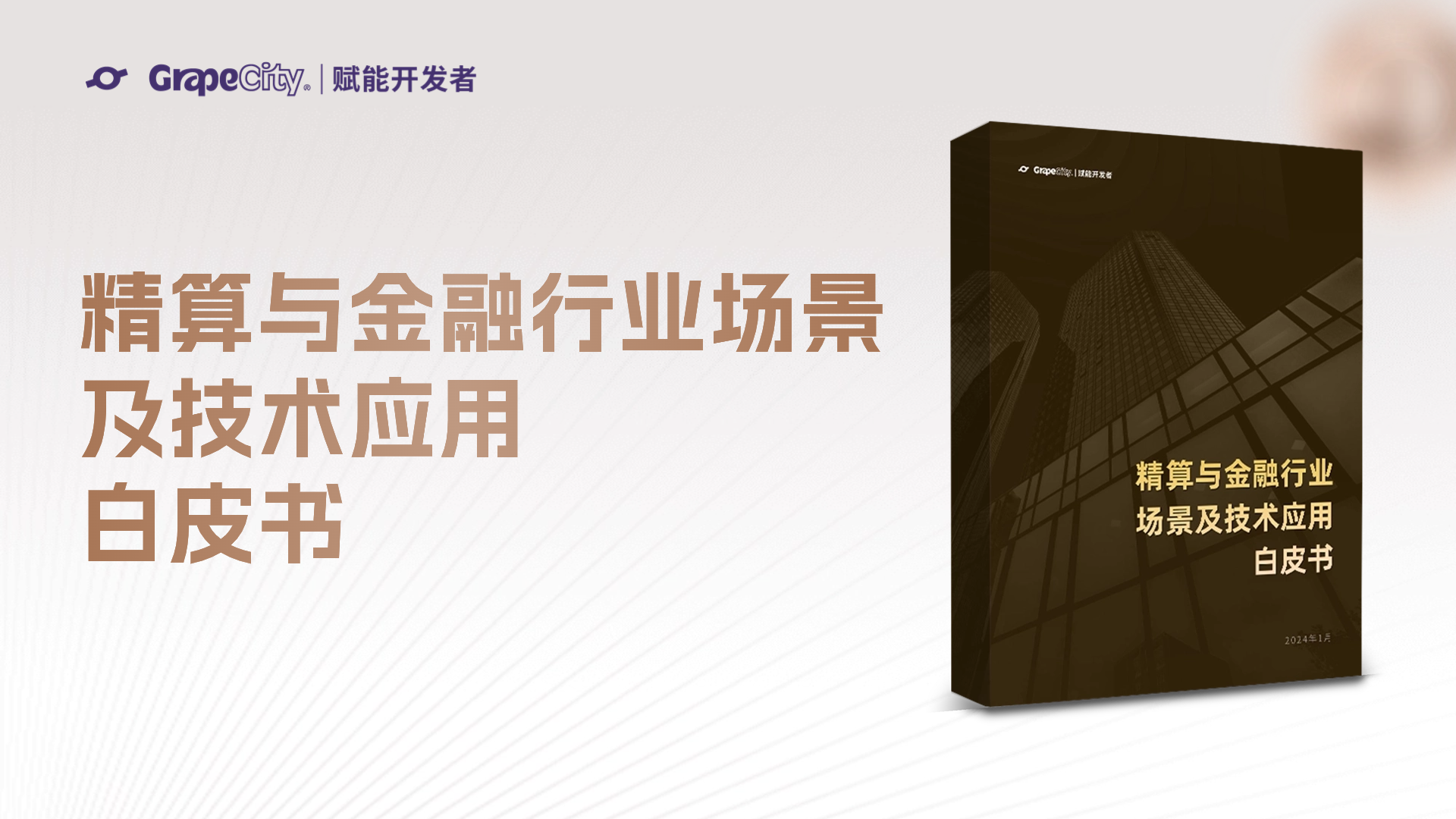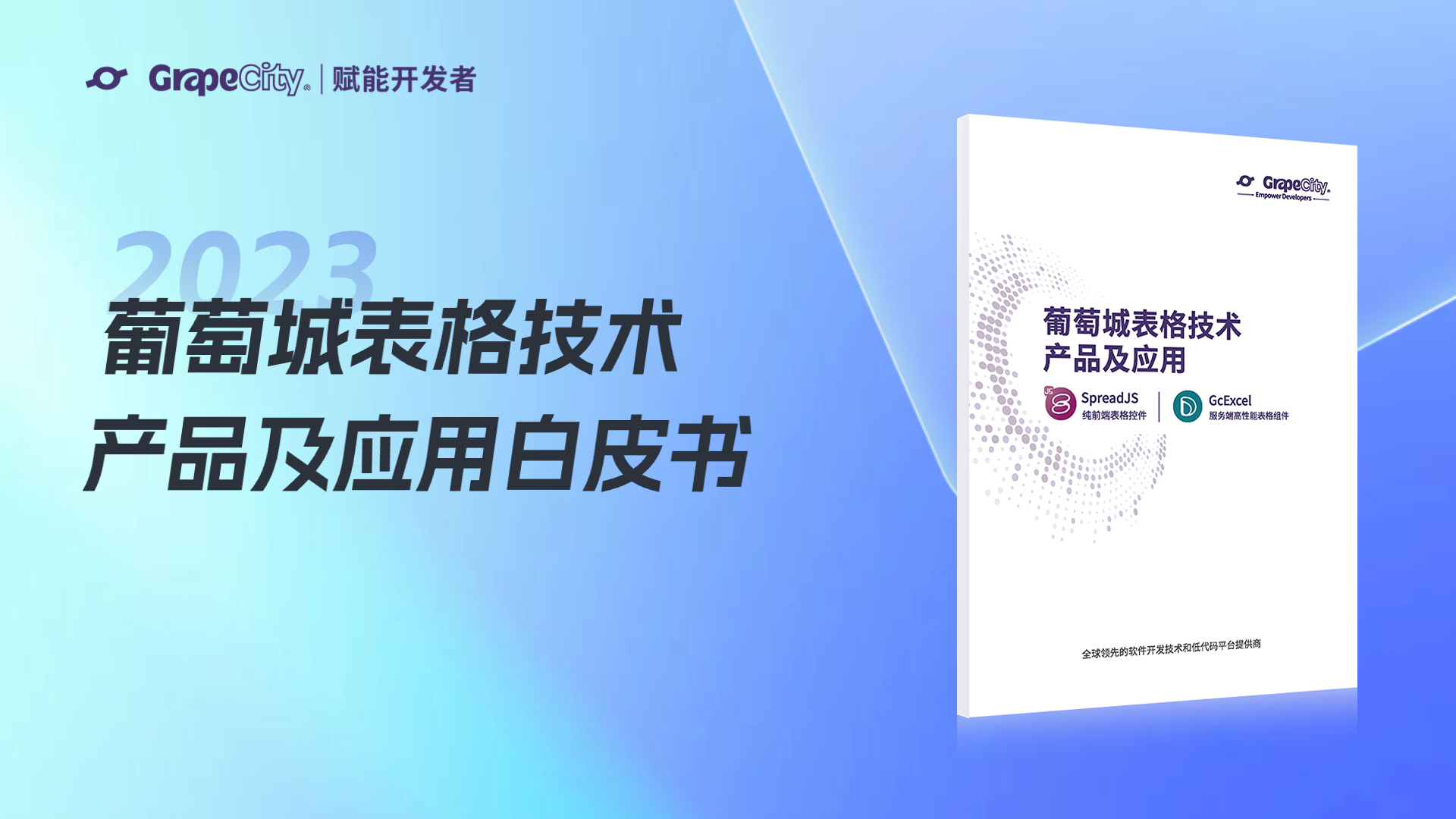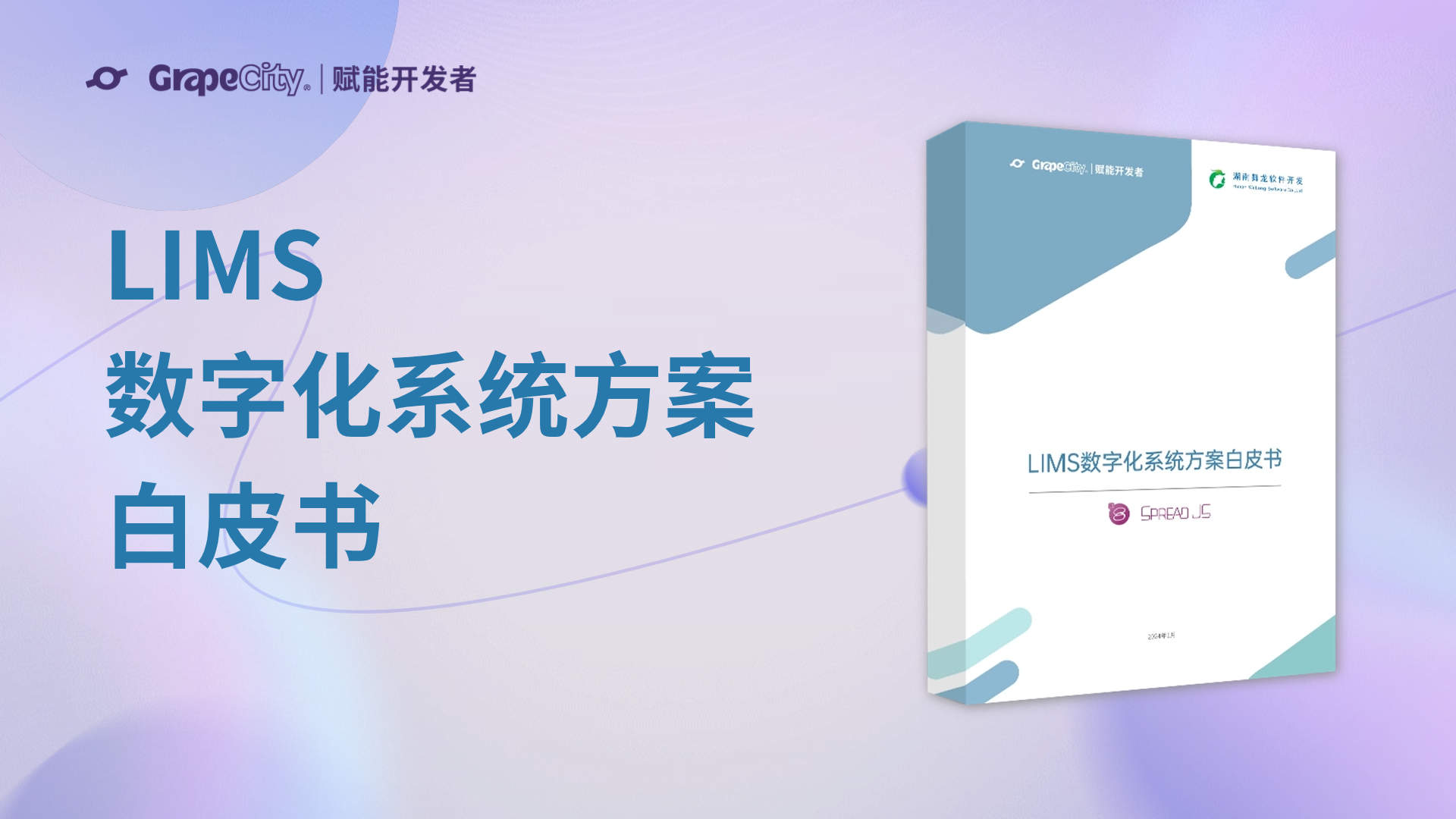(公众号封面首图)
(公众号封面首图)
SpreadJS 已经接入 DeepSeek 啦!
相信这段时间,大家都被【DeepSeek】刷屏了。DeepSeek 以其强大的技术能力和创新的解决方案,迅速成为行业焦点,吸引了众多厂商纷纷接入合作。很多使用葡萄城表格技术的开发者们也在问, SpreadJS 能不能接入 DeepSeek 呢?
当然能!本文将介绍 SpreadJS 接入 DeepSeek 的效果和接入方法。有了之前 SpreadJS 接入 ChatGPT 的经验,接入 DeepSeek 更是轻而易举。
SpreadJS 接入 DeepSeek 之后的效果
1.接入之后,先问问是不是 DeepSeek 吧。

确认了,是DeepSeek,没问题。
2.确认之后,使用 DeepSeek 根据单元格数据做动态提问

3.看不懂公式的意思,也问问 DeepSeek 吧

不好意思,没想到DeepSeek认真负责,还给出了示例。Dialog 要弄大点。
4.再试一试用 DeepSeek 生成公式

这次有点过于认真了,如果直接返回公式就可以直接插入单元格了。
5.再和DeepSeek来一点互动
5.1 数据看不懂,看看 DeepSeek 怎么说的。

5.2 怎么创建数据透视表

5.3 说的没错,让他创建吧

透视表都创建了,各种图表也不在话下。
最后,SpreadJS 怎么接入DeepSeek呢
把之前 Demo 里 OpenAI 的地址换成 DeepSeek 的地址,模型改成 DeepSeek 的模型就好啦。主要代码再放一遍,完整工程可以找技术顾问获取。
自定义 DeepSeek 提问函数
// 自定义DeepSeek提问函数
var DeepSeek_Query = function () { };
DeepSeek_Query.prototype = new GC.Spread.CalcEngine.Functions.AsyncFunction('DeepSeek.QUERY', 1, 1, {
description: "向GPT提问,直接返回结果",
parameters: [
{
name: "问题"
}]
});
DeepSeek_Query.prototype.defaultValue = function () { return 'Loading...'; };
DeepSeek_Query.prototype.evaluateAsync = function (context, arg) {
if (!arg) {
return GC.Spread.CalcEngine.Errors.NotAvailable;
}
const response = openai.chat.completions.create({
model: modelInfo.model,
messages: [
{ role: "system", content: "You are a helpful excel assistant. " },
{ role: "user", content: arg + ",?只返回结果。" }
],
});
response.then(function (completion) {
let desc = completion.choices[0].message.content;
context.setAsyncResult(desc);
});
};
GC.Spread.CalcEngine.Functions.defineGlobalCustomFunction("DeepSeek.QUERY", new DeepSeek_Query());设计器公式分析命令
let formulaAnalyze = {
"title":"智能公式分析",
"text":"公式分析",
"iconClass":"ribbon-button-formulaAnalyze",
"bigButton":"=ribbonHeight>toolbarHeight",
"commandName":"formulaAnalyze",
execute: function(designer){
let spread = designer.getWorkbook(),sheet = spread.getActiveSheet();
let formula = sheet.getFormula(sheet.getActiveRowIndex(), sheet.getActiveColumnIndex());
if(formula){
let loading = ElLoading.service({ lock: true, text: "Loading", background: "rgba(0, 0, 0, 0.7)"});
const response = openai.chat.completions.create({
model: modelInfo.model,
messages: [
{ role: "system", content: "You are a helpful assistant. 直接告诉我公式的意义,不用计算结果,答复里不能重复问题。" },
{ role: "user", content: formula + ",这个公式有什么意义?" }
],
});
response.then(function(completion){
loading.close();
let desc = completion.choices[0].message.content;
GC.Spread.Sheets.Designer.showMessageBox(desc, "", GC.Spread.Sheets.Designer.MessageBoxIcon.info)
}).catch(function(){loading.close()});
}
else{
GC.Spread.Sheets.Designer.showMessageBox("单元格没有公式", "提醒", GC.Spread.Sheets.Designer.MessageBoxIcon.warning)
}
}
}创建透视表Function Calling
let messages = [{"role": "system","content": "你是一个数据透视表分析助手。"},
{
"role": "user",
"content":
`根据表格标题内容和需求描述推荐创建数据透视表需要的行、列和值字段。
表格标题为:
---
${headerList}
---
需求描述:
---
${bindingData.description}
---`
}];
let functions = [{"type": "function",
"function":{
"name": "pivot_talbe_analyze",
"description": "对数据创建数据透视表,返回数据透视表结果",
"parameters": {
"type": "object",
"properties": {
"rowFieldName": {
"type": "string",
"description": "行字段名称"
},
"columnFieldName": {
"type": "string",
"description": "列段名称"
},
"dataFieldName": {
"type": "string",
"description": "值字段名称"
},
},
"required": ["rowFieldName", "dataFieldName"]
},
"strict": true
}}]
try {
var completion = await openai.chat.completions.create({
"model": "qwen-plus",
"messages": messages,
"tools": functions,
"function_call": {"name": "pivot_talbe_analyze"}
});
if(completion.choices[0].message.tool_calls){
let args = JSON.parse(completion.choices[0].message.tool_calls[0].function.arguments);
spread.suspendPaint();
let activeSheetIndex = spread.getActiveSheetIndex();
spread.addSheet(activeSheetIndex);
spread.setActiveSheetIndex(activeSheetIndex);
let newSheet = spread.getSheet(activeSheetIndex);
let pivotTable = newSheet.pivotTables.add(getUniquePivotName(newSheet), pivotRange, 2, 0, GC.Spread.Pivot.PivotTableLayoutType.outline, GC.Spread.Pivot.PivotTableThemes.medium2);
pivotTable.add(args.rowFieldName, args.rowFieldName, GC.Spread.Pivot.PivotTableFieldType.rowField);
if(args.columnFieldName){
pivotTable.add(args.columnFieldName, args.columnFieldName, GC.Spread.Pivot.PivotTableFieldType.columnField);
}
pivotTable.add(args.dataFieldName, "求和项:" + args.dataFieldName, GC.Spread.Pivot.PivotTableFieldType.valueField, GC.Pivot.SubtotalType.sum);
spread.resumePaint();
}
}
catch(err){
console.log(err)
}
finally{
}SpreadJS | 下载试用
纯前端表格控件SpreadJS,兼容 450 种以上的 Excel 公式,具备“高性能、跨平台、与 Excel 高度兼容”的产品特性,备受华为、苏宁易购、天弘基金等行业龙头企业的青睐,并被中国软件行业协会认定为“中国优秀软件产品”。SpreadJS 可为用户提供类 Excel 的功能,满足表格文档协同编辑、 数据填报、 类 Excel 报表设计等业务场景需求,极大的降低企业研发成本和项目交付风险。
如下资源列表,可以为您评估产品提供帮助:
葡萄城热门产品