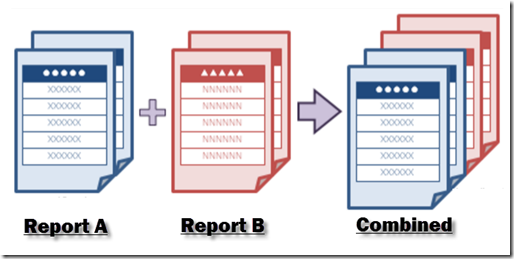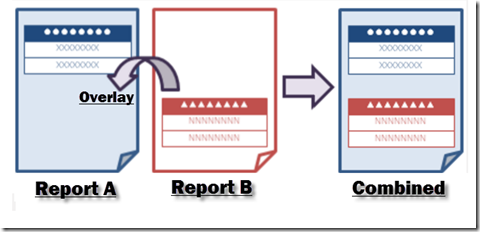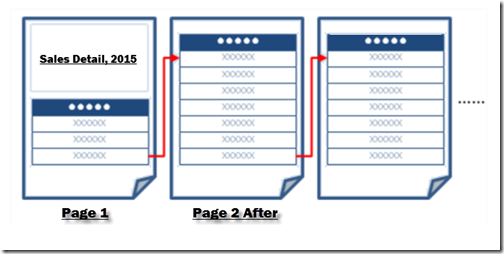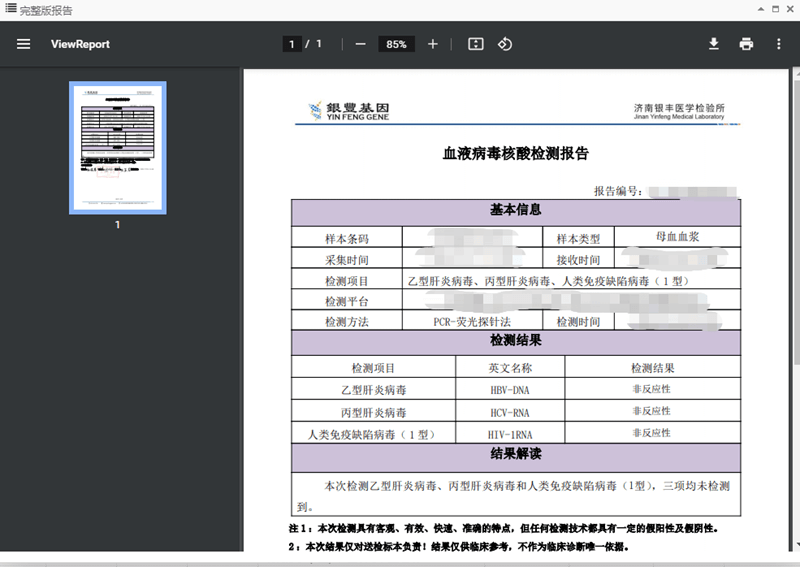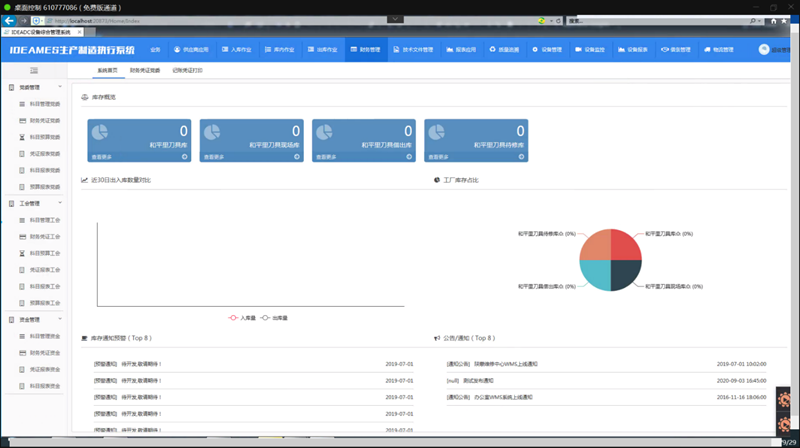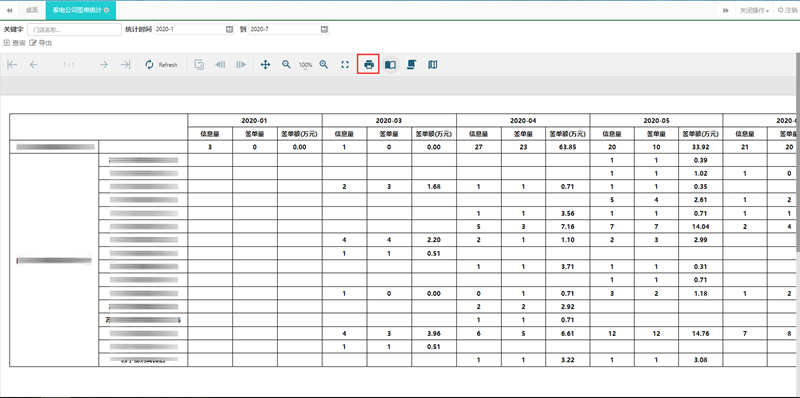有了ActiveReports 就可以将多个独立报表拼成一个整个大的报表,报表拼接的方法主要取决于报表类型。
接下来,让我们了解下,不同类型的报表如何进行拼接。
区域报表
区域 报表由于它的组织结构的特殊性,有以下方法来实现拼接:
1. 添加或插入报表页
2. 覆盖报表页
3.将报表保存成文档之后拼接报表
添加或插入报表页
在区域报表中,Document.Pages 属性(PageCollection 类)保存了报表生成的每一页。您可以执行添加,插入,赋值或删除报表页等操作,使用PagesCollection类提供的“Add”,”AddRange”,”CopyTo”,”Insert”,”InsertRange”,”Remove”等。
//C#// Run each report.rpt1.Run(false);rpt2.Run(false);// Add the pages of rpt2 after rpt1.for (int i = 0; i < rpt2.Document.Pages.Count; i++){rpt1.Document.Pages.Add(rpt2.Document.Pages[i].Clone());}
一旦拼接成功,可以在报表Viewer中显示报表了,设置打印布局可以指定打印设置,打印报表也可以选择逆向打印。
注意:区域报表只能与区域报表连接。
拼接报表页面
区域报表,可以使用Page的Overlay方法,将其他报表拼接到首个报表后面。
//C#// Run each report.rpt1.Run(false);rpt2.Run(false);// Overlay the first page of rpt2 onto each page of rpt1.for (int i = 0; i < rpt1.Document.Pages.Count; i++){rpt1.Document.Pages[i].Overlay((GrapeCity.ActiveReports.Document.Section.Page)rpt2.Document.Pages[0].Clone());}
一旦连接,就可以在报表Viewer中展示报表,导出并打印。
保存成Document对象时连接页面
// C#// Specify paths to reports that were saved to RDF format.string invoiceRdf = null;invoiceRdf = Application.StartupPath.ToString() + “..\\..\\..\\Invoice.rdf”;string letterRdf = null;letterRdf = Application.StartupPath.ToString() + “..\\..\\..\\Letter.rdf”;// Create a section report object to hold the pages of the final merged report.GrapeCity.ActiveReports.SectionReport merge = new GrapeCity.ActiveReports.SectionReport();// Create a section report document object in which to load pages from the RDFs.GrapeCity.ActiveReports.Document.SectionDocument fRdf = new GrapeCity.ActiveReports.Document.SectionDocument();// Load the invoice report into the document object.fRdf.Load(invoiceRdf);// Add the pages of the invoice report to the merge report.merge.Document.Pages.AddRange(fRdf.Pages);// Clear the pages from the document object.fRdf.Pages.Clear();// Load the letter report into the document object.fRdf.Load(letterRdf);// After each invoice page, insert a letter page.for (int i = 0; i < = fRdf.Pages.Count – 1; i++){merge.Document.Pages.Insert(i + 1, fRdf.Pages[i]);i = i + 1;}
页面和RDL 报表
页面和RDL 报表未提供报表连接的方法,但是有两种方法可用:
- 将报表导出为PDF 文件后,拼接。
- 使用多页报表布局(仅限页面报表)
合并PDF文件
使用PDF 渲染API将报表导出为PDF 文件,导出成功后将多个PDF 文件内容拼接。
// C#// Create a new page report.PageReport _reportDef = new PageReport(new FileInfo(@”..\..\NWindTable.rdlx”));PageDocument reportDocument = new PageDocument(_reportDef);// Set up the PDF file names and paths.string exportFileBefore = Application.StartupPath + @”/../../one.pdf”;string exportFileAfter = Application.StartupPath + @”/../../three.pdf”;string exportFileRdlx = “merge.pagereports.pdf”;// Set up PDF files to merge into the export.settings = new GrapeCity.ActiveReports.Export.Pdf.Page.Settings();settings.DocumentToAddBeforeReport = exportFileBefore;settings.DocumentToAddAfterReport = exportFileAfter;FileInfo myFile1 = new FileInfo(exportFileRdlx);// Export the report to PDF and merge the other PDF files into it.PdfRenderingExtension pdfRenderingExtension = new PdfRenderingExtension();FileStreamProvider _outputProvider = new FileStreamProvider(myFile1.Directory, myFile1.Name);reportDocument.Render(pdfRenderingExtension, _outputProvider, settings);
使用多页布局
与连接报表不同,页面报表中使用不同数据控件来输出报表数据,当数据量过多时,可以自行换页展示。手动添加页就可以实现多页拼接。
您在使用产品过程中有任何疑问,可以登录葡萄城开发者社区和经验丰富的技术工程师、ActiveReports开发人员交流:了解更多。
了解ActiveReports产品更多特性:
下载产品体验产品功能: