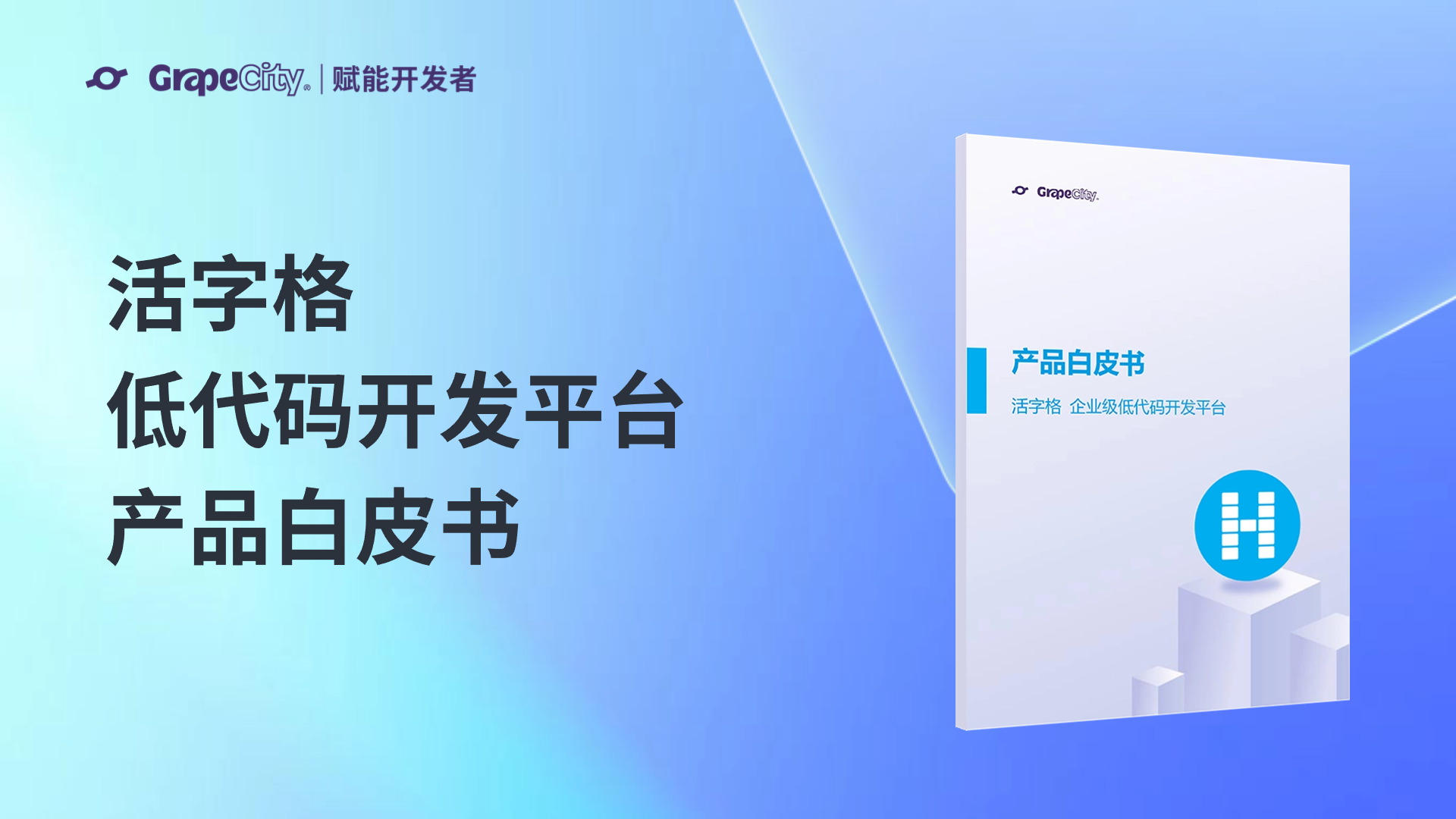在 Silverlight 5.0 中设置字体样式时有一个限制,我们无法将字体设置为 FontStyle.Strikeout 样式,本文主要演示如何在 C1FlexGrid for Silverlight 中实现这样的功能。本文通过在单元格中通过画线的方法来实现字体删除线样式。
最关键的操作就是通过自定义的CellFactory来自己绘制单元格内容,代码如下:
public class StrikeoutCellFactory : C1.Silverlight.FlexGrid.CellFactory
{
public override void CreateCellContent(C1.Silverlight.FlexGrid.C1FlexGrid grid, System.Windows.Controls.Border bdr, C1.Silverlight.FlexGrid.CellRange rng)
{
base.CreateCellContent(grid, bdr, rng);
if (rng.Column == 0)
{
var obj = bdr.Child;
if (obj.GetType().Equals(typeof(TextBlock)))
{
if (!(((TextBlock)obj).Text == string.Empty))
{
bdr.Child = null;
double width = 0;
double height = 0;
if ((TextBlock)obj != null)
{
width = ((TextBlock)obj).ActualWidth ;
height = ((TextBlock)obj).ActualHeight;
}
Line ln = new Line();
ln.Stroke = new SolidColorBrush(Colors.Red);
ln.StrokeThickness = 1;
ln.X1 = 0;
ln.Y1 = (height / 2) + 3;
ln.X2 = width + 1;
ln.Y2 = (height / 2) + 3;
Grid grd = new Grid();
grd.Children.Add(ln);
grd.Children.Add(obj);
((TextBlock)obj).Foreground = new SolidColorBrush(Colors.Green);
bdr.Child = grd;
}
}
}
}
}
运行截图:
源码下载:VS2010 + C1 Studio for Silverlight 2013V1
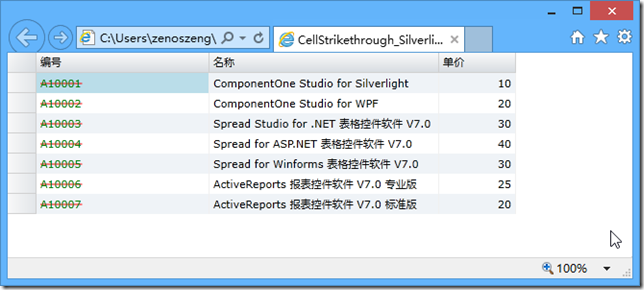



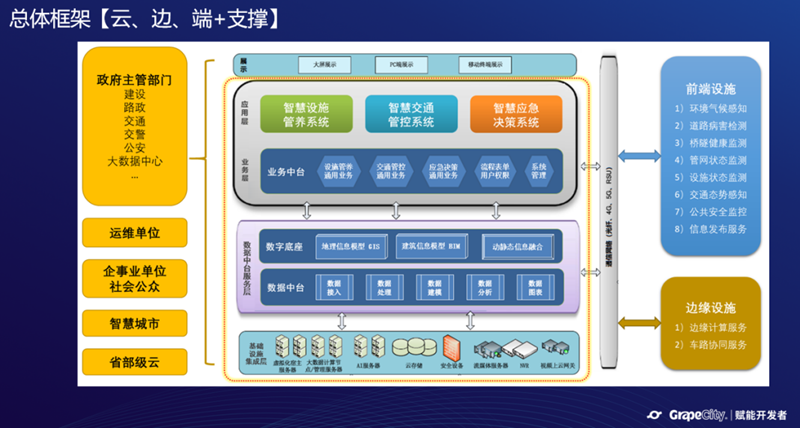
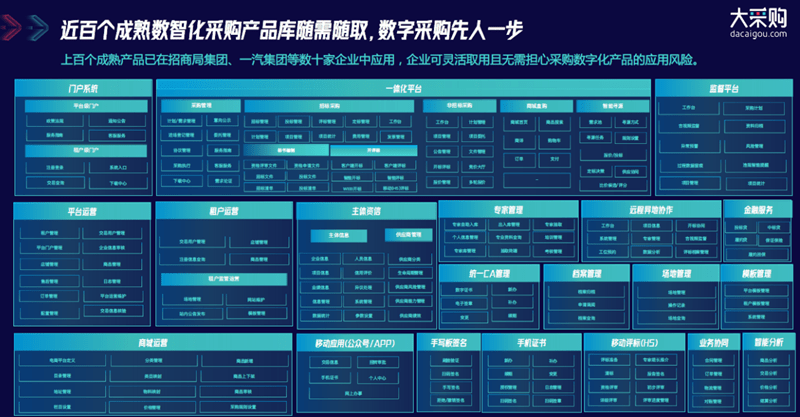
.Ft4yd.png)