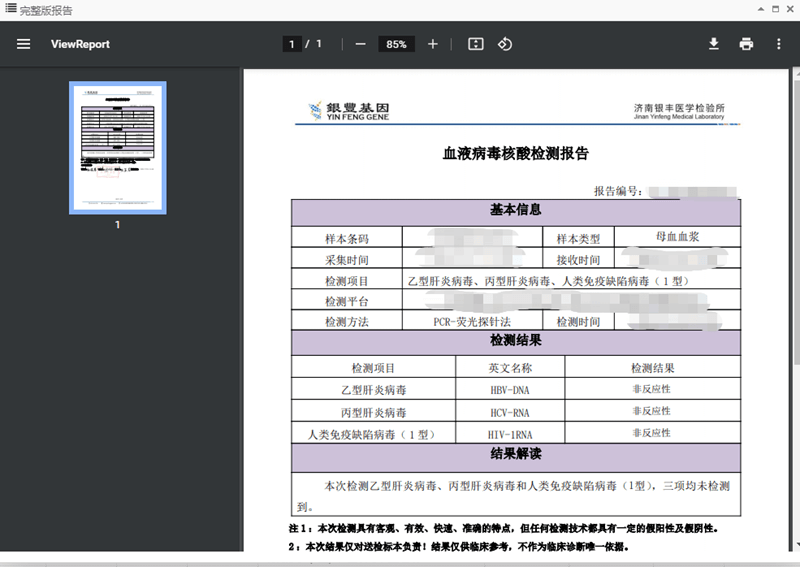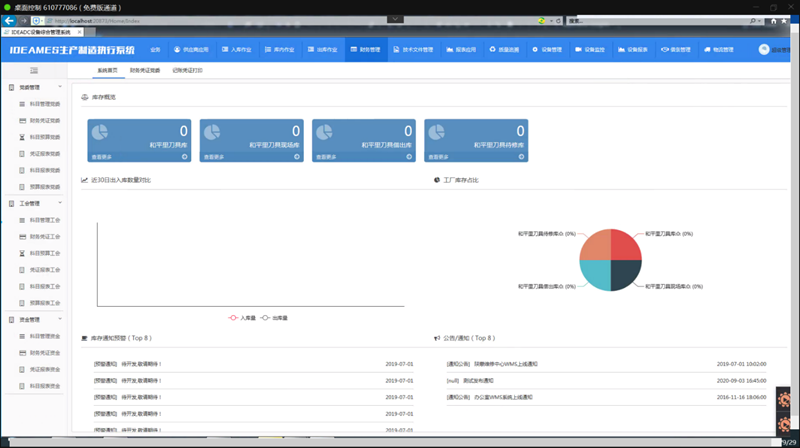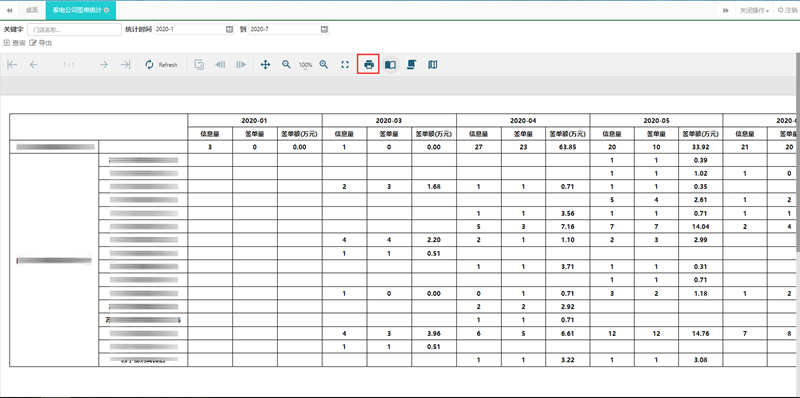ActiveReports从8开始支持HTML 5,可以通过自定义的方式增加放大和缩小的功能。
本文主要介绍 ActiveReports 在使用HTML5 Viewer时,如何添加放大和缩小的功能。
这个功能的实现依赖于jQuery和CSS。
1.首先添加放大和缩小的按钮
<input type="image" disabled="disabled" id="btnZoomIn" style="height: 30px; width: 30px;"
src="http://icons.iconarchive.com/icons/visualpharm/must-have/256/Zoom-In-icon.png" />
<input type="image" disabled="disabled" id="btnZoomOut" style="height: 30px; width: 30px"
src="http://icons.iconarchive.com/icons/visualpharm/must-have/256/Zoom-Out-icon.png" />2.在reportLoaded中初始化
var viewer = GrapeCity.ActiveReports.Viewer({
element: '#viewerContainer',
reportService: {
url: '/ActiveReports.ReportService.asmx'
},
uiType: 'desktop',
reportLoaded: function () {
reportsButtons.prop('disabled', false);
currZoom = 1;
repName = viewer.option('report').id;
$("#btnZoomIn").prop("disabled", false);
$("#btnZoomOut").prop("disabled", false);
},
localeUri: 'Scripts/i18n/Localeuri.txt'
});3.添加放大缩小功能的实现
$("#btnZoomIn").click(function () {
var repExt = repName.substr(repName.indexOf(".") + 1)
if (repExt == "rdlx") {
elem = $(".document-view");
} else {
elem = $(".document-view").find("div").eq(0).children("div");
}
currZoom *= 1.1;
elem.css("zoom", currZoom);
elem.css("-moz-transform", "Scale(" + currZoom + ")");
elem.css("-moz-transform-origin", "0 0");
});
$("#btnZoomOut").click(function () {
var repExt = repName.substr(repName.indexOf(".") + 1)
if (repExt == "rdlx") {
elem = $(".document-view");
} else {
elem = $(".document-view").find("div").eq(0).children("div");
}
if (currZoom > 0.6) {
currZoom *= 0.9;
elem.css("zoom", currZoom);
elem.css("-moz-transform", "Scale(" + currZoom + ")");
elem.css("-moz-transform-origin", "0 0");
}
});效果截图:
示例下载:
HTML5 Viewer_ZoomFunctionality.zip
您在使用产品过程中有任何疑问,可以登录葡萄城开发者社区和经验丰富的技术工程师、ActiveReports开发人员交流:了解更多。
了解ActiveReports产品更多特性:
下载产品体验产品功能:
ActiveReports 报表控件| 下载试用
ActiveReports 是一款专注于 .NET 平台的报表控件,全面满足 HTML5 / WinForm / ASP.NET / ASP.NET MVC / WPF 等平台下报表设计和开发工作需求,作为专业的报表工具为全球超过 300,000 开发人员提供了全面的报表开发服务。
您对ActiveReports产品的任何技术问题,都有技术支持工程师提供1对1专业解答,点击此处即可发帖提问>>技术支持论坛
葡萄城热门产品
活字格
打通现有软件,快速定制面向未来的个性化应用

SpreadJS
可嵌入您系统的在线Excel的纯前端表格控件

Wyn商业智能
可与企业自有系统深度集成,增强数据分析的 BI 工具