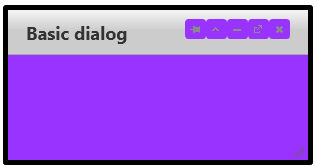Wijmo UI for the Web
Use CSS Styles
| Wijmo User Guide > Widgets > Dialog > Dialog How To > Use CSS Styles |
Building on the Quick Start example, you can use CSS styling to quickly change a few aspects of the Dialog widget's appearance. This same method applies to all Wijmo widgets.
 |
Note: You can also use jQuery's ThemeRoller to roll your own theme. |
| CSS Styles |
Copy Code
|
|---|---|
<style type="text/css">
.wijmo-wijdialog
{
color: #0088FF;
background: #9933FF;
border-color: #000000;
border-width: thick;
font-family: BlackadderITC;
font-size: large;
}
.wijmo-wijdialog-captionbutton
{
background: #1892BA;
}
</style>
|
|