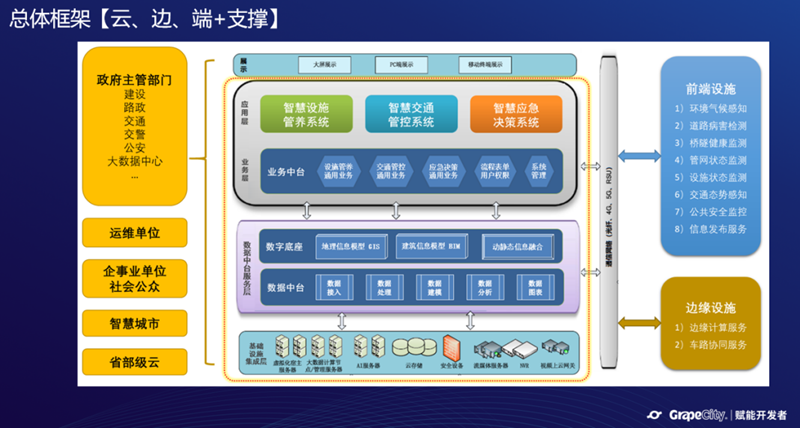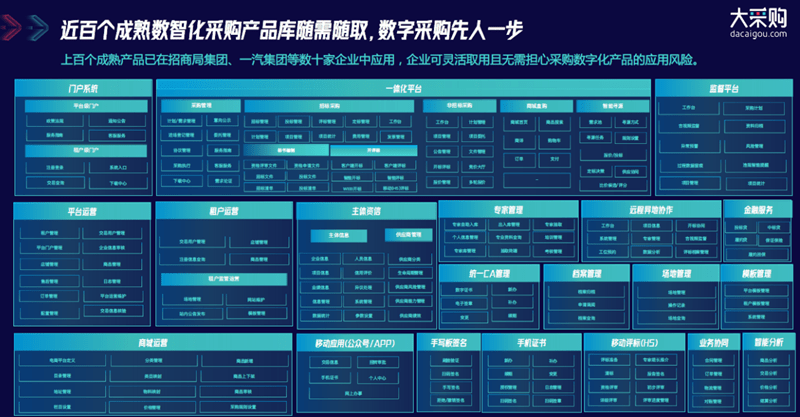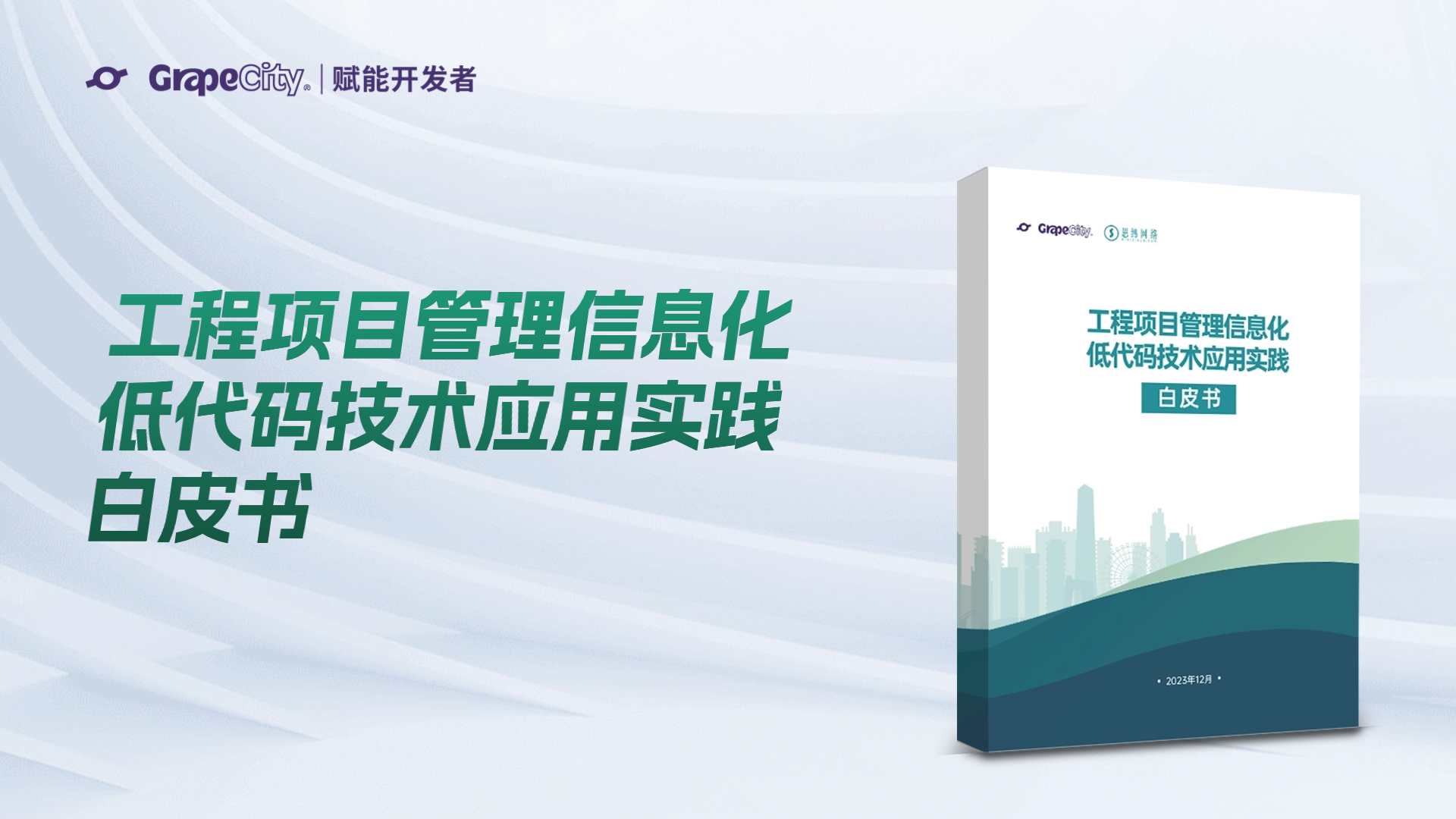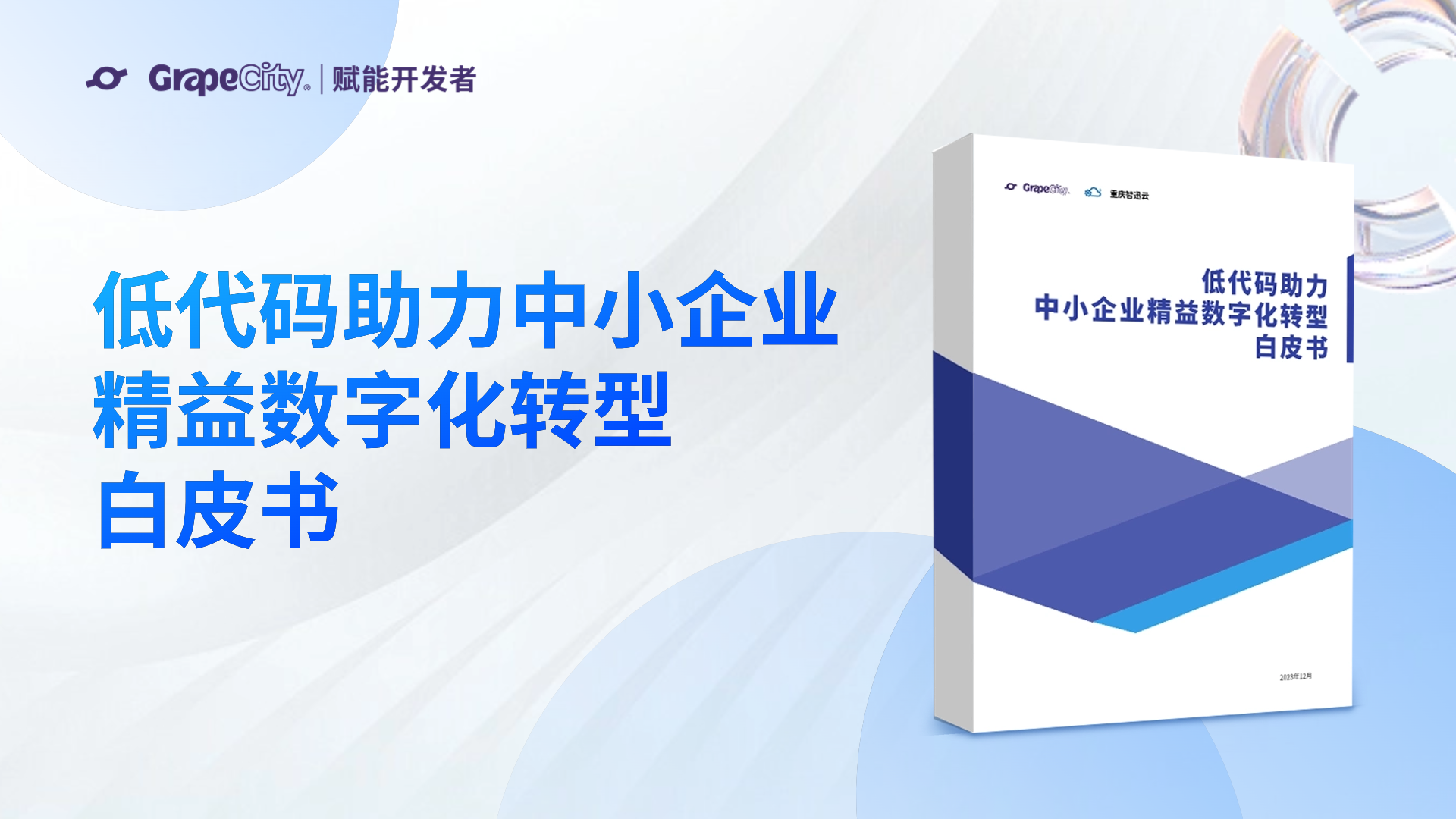TX Text Control 是一款功能丰富的文字处理控件,它以可重复使用控件的形式为开发人员提供了Word中常用的文字处理功能,对于需要强大且灵活的文档处理能力的应用程序而言,是理想的选择。
这篇文章就介绍怎样实现简单的 MSWord 修改记录功能。
1.通过 textControl1_KeyDown 事件捕捉 Delete 键:
private void textControl1_KeyDown(object sender, KeyEventArgs e)
{
//Delete
if (e.KeyValue == 46 )
{
e.Handled = true;
int currentLine = this.textControl1.InputPosition.Line;
int currentColumn = this.textControl1.InputPosition.Column;
int currentPage = this.textControl1.InputPosition.Page;
int start = this.textControl1.InputPosition.TextPosition;
int length = 1;
this.textControl1.Selection.Start = start;
this.textControl1.Selection.Length = length;
this.textControl1.Selection.Strikeout = true;
this.textControl1.Selection.ForeColor = Color.Red;
TXTextControl.TextField delTextField = new TXTextControl.TextField();
delTextField.ID = delID;
delID++;
delTextField.Text = this.textControl1.Selection.Text;
this.textControl1.Selection.Text = "";
this.textControl1.TextFields.Add(delTextField);
DelTextFieldCol.Add(delTextField);
if (currentColumn == this.textControl1.Lines[currentLine].Length || currentColumn == this.textControl1.Lines[currentLine].Length - 1)
{
if (currentLine == this.textControl1.Lines.Count)
{
this.textControl1.InputPosition = new TXTextControl.InputPosition(currentPage, currentLine, currentColumn);
}
else
{
this.textControl1.InputPosition = new TXTextControl.InputPosition(currentPage, currentLine + 1, 0);
}
}
else
{
this.textControl1.InputPosition = new TXTextControl.InputPosition(currentPage, currentLine, currentColumn + 1);
}
}
}
复制代码
2.通过 textControl1_KeyPress 事件捕捉 Backspace 键:
private void textControl1_KeyPress(object sender, KeyPressEventArgs e)
{
//Backspace
if (e.KeyChar.ToString() == "\b")
{
e.Handled = true;
int currentLine = this.textControl1.InputPosition.Line;
int currentColumn = this.textControl1.InputPosition.Column;
int currentPage = this.textControl1.InputPosition.Page;
int start = this.textControl1.InputPosition.TextPosition;
int length = 1;
this.textControl1.Selection.Start = start - 1;
this.textControl1.Selection.Length = length;
this.textControl1.Selection.Strikeout = true;
this.textControl1.Selection.ForeColor = Color.Red;
TXTextControl.TextField delTextField = new TXTextControl.TextField();
delTextField.ID = delID;
delID++;
delTextField.Text = this.textControl1.Selection.Text;
//this.textControl1.Selection.Text = "";
this.textControl1.TextFields.Add(delTextField);
DelTextFieldCol.Add(delTextField);
if (currentColumn == 0)
{
if (currentLine == 1)
{
this.textControl1.InputPosition = new TXTextControl.InputPosition(currentPage, currentLine, currentColumn);
}
else
{
this.textControl1.InputPosition = new TXTextControl.InputPosition(currentPage, currentLine - 1, this.textControl1.Lines[currentLine - 1].Length - 1);
}
}
else
{
this.textControl1.InputPosition = new TXTextControl.InputPosition(currentPage, currentLine, currentColumn - 1);
}
}
}
复制代码
环境:TX Control .NET 17.0 && VS 2010