
Wijmo UI for the Web
Main Elements
| Wijmo User Guide > Mobile Widgets > AppView > Main Elements |
The following image highlights the wijappview.
When viewed on a tablet, you can see both halves of the container side by side.
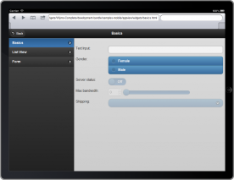
|
When viewed on a mobile phone, only the menu displays at first, and when the user selects a menu item, the display moves to the content pane. The back button returns the display to the menu.

|

|