无绑定报表是没有底层数据源的报表记录集。 这种报表类型在以下两种情况下是非常有用的:
- 当创建具有固定格式的文档时,只有少量的字段内容每次发生改变时需要重新渲染文档。 业务表单是一个典型的例子:表单具有固定的格式且字段值会发生的变化。
- 将多个总结报表合并为一个汇总报表。 在这种情况下,创建无绑定的主报表,然后在该主报表中添加已绑定数据源的子报表。
举一个简单的无绑定报表的例子,创建一个简单的没有源记录的通讯录。 使用C1ReportDesigner就可以完成该功能,只需要将ConnectionString和RecordSource属性设为空,并在报表中添加占位符。 占位符字段是简单的标签,其内容会通过应用程序来设置。
假如需要创建名称中包含六个占位符的报表如“FldHeadlineXXX”和“FldBodyXXX”(其中XXX为1至3)占位符域,你可以使用下面的代码来渲染报表:
Visual Basic
| Visual Basic |
拷贝代码
|
|---|---|
Private Sub MakeReport()
' find report definition file
Dim path As String = Application.StartupPath
Dim i As Integer = path.IndexOf("\bin")
If i > -1 Then path = path.Substring(0, i)
path = path & "\"
' load unbound report
c1r.Load(path & "Newsletter.xml", "NewsLetter")
' set field values
c1r.Fields("FldHeadline1").Text = "C1Report Launched"
c1r.Fields("FldBody1").Text = "ComponentOne unveils..."
c1r.Fields("FldHeadline2").Text = "Competitive Upgrades"
c1r.Fields("FldBody2").Text = "Get ahead ..."
c1r.Fields("FldHeadline3").Text = "C1Report Designer"
c1r.Fields("FldBody3").Text = "The C1Report Designer..."
' done, show the report
c1ppv.Document = c1r
' and/or save it to an HTML document so your subscribers
' can get to it over the Web
c1r.RenderToFile(path & "Newsletter.htm", FileFormatEnum.HTML)
End Sub
|
|
C#
| C# |
拷贝代码
|
|---|---|
private void MakeReport()
{
// find report definition file
string path = Application.StartupPath;
int i = path.IndexOf("\bin");
if ( i > -1 ) { path = path.Substring(0, i)
path = path + "\";
// load unbound report
c1r.Load(path + "Newsletter.xml", "NewsLetter");
// set field values
c1r.Fields["FldHeadline1"].Text = "C1Report Launched";
c1r.Fields["FldBody1"].Text = "ComponentOne unveils...";
c1r.Fields["FldHeadline2"].Text = "Competitive Upgrades";
c1r.Fields["FldBody2"].Text = "get { ahead ...";
c1r.Fields["FldHeadline3"].Text = "C1Report Designer";
c1r.Fields["FldBody3"].Text = "The C1Report Designer...";
// done, show the report
c1ppv.Document = c1r;
// and/or save it to an HTML document so your subscribers
// can get to it over the Web
c1r.RenderToFile(path + "Newsletter.htm", FileFormatEnum.HTML);
}
|
|
下面是ComponentOne的通讯原型。 注意,我们提供的简单的程序没有处理任何格式问题; 它只是简单的呈现了报表内容。 示例中显示的报表是用C1ReportDesigner应用程序创建的,报表定义时考虑了所有的格式,包括带Logo的标题,页脚,字体和文本定位。
内容和格式分离是无绑定报表的主要优点之一。
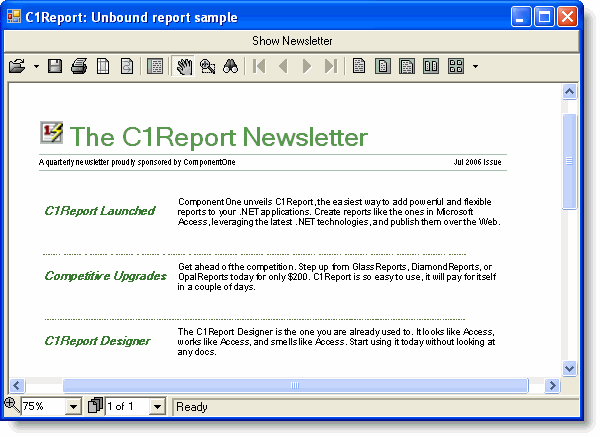
 全部展开
全部展开 全部折叠
全部折叠